- What is a digital identity?
Digital identity is information on a certain agent whether that be an individual, company, organization, or group online. Digital identity forms with interactions between that agent and websites, users, applications, etc. Thus, meaning every interaction done online will have impacts on one’s digital identity-inherently shaping the identity to what it is today, and constantly influencing opportunities in the future.
- How do personal versus professional approaches to digital identity affect social media use?
Social media use is encouraged for a time of leisure for an individual’s personal or professional use. Social media can be encouraged to use for professional reasons as well- online platforms give access to more resources for professional use. In addition, it allows for a community among professionals to be built online by “Connecting to certain communities of practice gives meaning to the professional identity”. However, it can be a risk when professional and personal online identities overlap. Often social media can be used to share creative ideas, memories, thoughts, opinions, critiques etc.-some of which are not professionally appropriate. If someone is in a position of professional superiority than it is assumed that that individual would hold the same level of professionalism online.
- How do digital identities converge in networked publics – what are the impacts and/or benefits?
Unfortunately, it is almost impossible to keep personal and professional digital identities separate. One can avoid the overlapping of such identities when a different name is used for either of the identities. However, it is not for certain that these two will never overlap- experts can be hired to identify personal data posted online. This information can be used for court cases, job positions, home applications, and insurance claims which can cause great loss and/or great benefits for the individual. As stated previously, it is thought that when one works in a professional environment they are able to keep a professional identity online as well.
References
Jawed S, Mahboob U, Yasmeen R. Digital professional identity: Dear Internet! Who am I? Educ Health 2019;32:33-5
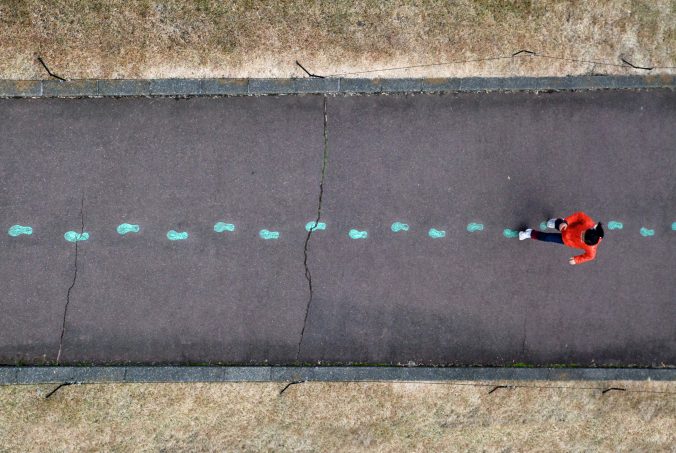

Recent Comments